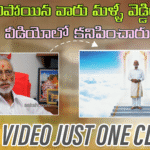AI-Powered Creation of Stunning Sky Videos from Photos RIP Video Editing (2025)
“RIP” or tribute videos have advanced creatively in the era of poignant narratives and visual memorials. Using artificial intelligence (AI) to turn a single image into a gorgeously animated tribute video with a sky theme:
- often featuring clouds, birds, heaven gates, or angel wings in the background—is a new trend for 2025.
- Many people share these videos on social media sites like Instagram Reels and YouTube Shorts.
Learn how to use AI-powered websites to create sky-based RIP videos, what tools to use, and how this trend is quickly expanding in the field of video editing.
A RIP Sky Video: What Is It?
A RIP Sky Video, also known as a Rest In Peace video, is a brief memorial film that frequently turns a still image of a departed loved one into an animated film with a serene sky theme. Usually, these videos feature:
- Cloud transitions
- The opening of the heaven gates
- White doves or flying birds; calming background music; sayings like “Fly High” or “Gone But Not Forgotten”
- With AI tools, tasks that once required hours of editing in Adobe After Effects or Premiere Pro can now be completed with a single click.
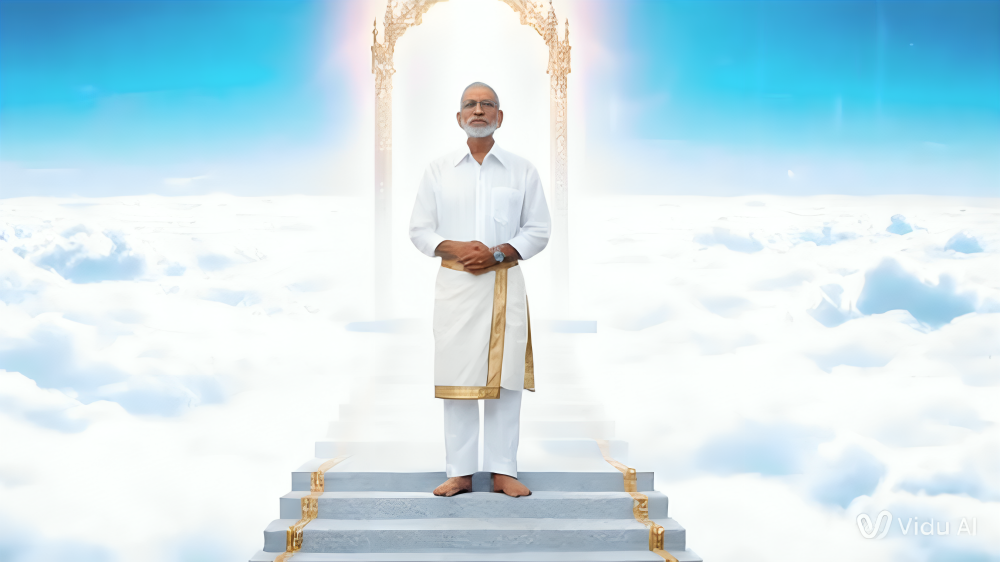
The Reasons Behind the Viral Trend:
By 2025, more people will be using AI-powered editing platforms that are mobile-first because it saves time and effort. These videos are heartfelt remembrances and stirring tributes, and no professional expertise is needed. Memorial edits are viewed by creators on Reels and YouTube.
Top AI Websites for Producing Sky-Based Funeral Videos from Images
The following are the best platforms that let users use AI to transform still images into stunning sky videos:
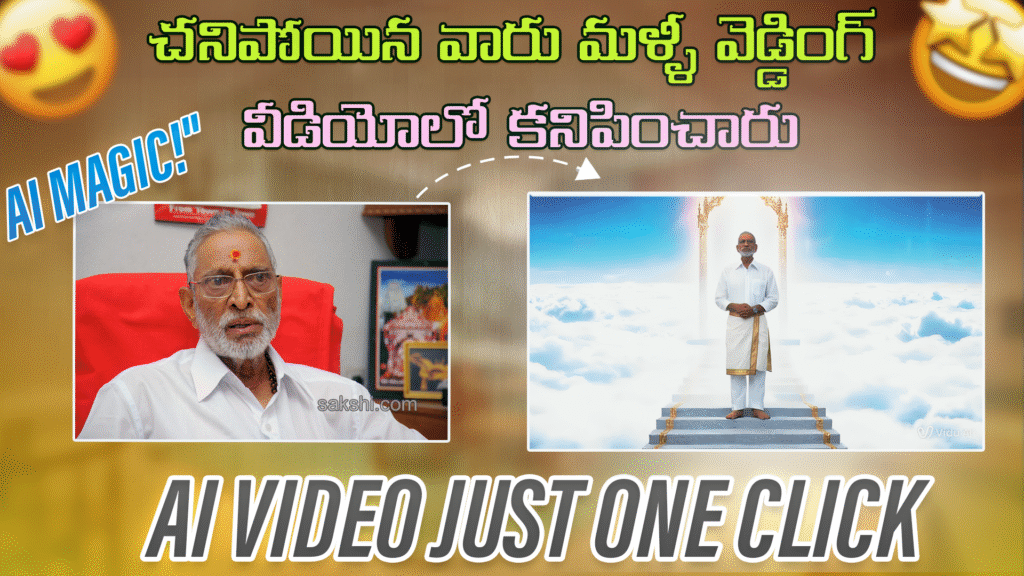
- 1. Kaiber.ai
- One of the most widely used AI animation tools is Kaiber. It enables you to add animation to a picture that has a particular theme, like “peaceful nature”, “heaven sky”, or “angel world”.
- Upload a picture.
- Select a prompt such as “a person flying through clouds toward the light”.
- An animated video lasting five to thirty seconds is produced.
- Advantages: • Exceptionally imaginative images
- Personalized music selections
- HD exports are supported.
- Ideal for: Cinematic sky effects in tribute videos
- Formerly known as Pika Labs, Pika.art
Pika is an artificial intelligence video generator that creates brief, dramatic animations from text and images.
Upload your picture.
Prompts such as “a glowing sky with angel wings around a person” can be used.
• Obtain top-notch 3D-style RIP images.
Advantages: • Realistic sky environments • Free trial
• Quite popular among TikTok editors
Ideal for: Heaven themes and stylized RIP animations
- ML Runway
Runway provides useful tools for creating RIP videos, such as “Image to Video” and “Green Screen AI”.
• Include your picture.
• To add glowing effects or animate clouds, use the motion brush.
• Direct export to social media
Advantages:
Professional-grade instruments
AI background remover; web and mobile editing support
Ideal for: Editors wishing to incorporate additional layers and transitions
- Canva AI Video or Animoto
Canva now offers AI-powered templates and effects, though they are not strictly “AI animation”. These are particularly useful for memorial slideshows and RIP videos with sky themes.
Drag and drop a picture.
• Include effects, music, and sky backgrounds.
• Export in a matter of minutes
Advantages: • Easy to use for beginners; • Large template collection; • Music free of royalty
Ideal for: Text-overlay reels or quick RIP reels
How to Make a Step-by-Step RIP Sky Video from a Picture:
- Here’s a fast technique that makes use of Kaiber.ai or CapCut AI:
- 1. Select a crisp image of the individual, ideally facing the front.
- 2. Launch CapCut Web or Kaiber.ai.
- 3. Put the picture online.
- 4. Decide on a theme, such as angel gate, peaceful clouds, or heaven sky.
- 5. Include a name, dates, quotes, or the phrase “In Loving Memory”.
- 6. Select calming background music, such as ambient or piano.
- 7. Create the video and export it.
- 8. Post to TikTok, Instagram Reels, or YouTube Shorts.
Concluding remarks:
In 2025, using AI to create RIP sky videos has never been simpler or more inventive. These videos, which don’t require expert editing, let people pay tribute to loved ones in a serene and beautiful way. In just a few minutes, you can create emotional content that goes viral or pay homage to a loved one using tools like Runway ML, Kaiber, and CapCut.
Therefore, keep in mind that the possibilities are endless the next time you wish to turn a single photo into an emotional video.
Work From Home Jobs: